PC Engine (TurboGrafx-16)
Overview
The PC Engine (TurboGrafx-16) application is an emulator for the PC Engine and TurboGrafx-16 game consoles.

Controls
The emulator supports up to four controllers. The keyboard and gamepad mappings are listed in the tables below.
Keyboard
Keyboard support is only available for controller one.
| Name | Keys |
Comments |
|---|---|---|
| Move |     |
|
| I |  or or  |
A Key only available in 2-button mode. |
| II |  or or  |
S Key only available in 2-button mode. |
| III |  |
Only in 6-button mode. |
| IV |  |
Only in 6-button mode. |
| V |  |
Only in 6-button mode. |
| VI |  |
Only in 6-button mode. |
| Run |  |
|
| Select |  |
The Right Shift Key. |
| Show Pause Screen |  |
Gamepad
Gamepad support is available for both controllers.
| Name | Gamepad |
Comments |
|---|---|---|
| Move |  or or  |
|
| I |  or or  |
X Button only available in 2-button mode. |
| II |  or or  |
Y Button only available in 2-button mode. |
| III |  |
Only in 6-button mode. |
| IV |  |
Only in 6-button mode. |
| V |  |
Only in 6-button mode. |
| VI | 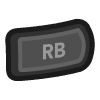 |
Only in 6-button mode. |
| Run |  |
Not available for Xbox and not recommended for iOS (see alternate) Press the Menu (Start) Button. |
| Run (Alternate) |
 and and  |
Hold down the Right Trigger and click (press down) on the Right Thumbstick. |
| Select |  |
Not available for Xbox and not recommended for iOS (see alternate) Press the View (Back) Button. |
| Select (Alternate) |
 and and  |
Hold down the Right Trigger and click (press down) on the Left Thumbstick. |
| Show Pause Screen |  and and  |
Not available for Xbox and not recommended for iOS (see alternate 3 or 4) Hold down the Left Trigger and press the Menu (Start) Button. |
| Show Pause Screen (Alternate) |
 and and  |
Not available for Xbox and not recommended for iOS (see alternate 3 or 4) Hold down the Left Trigger and press the View (Back) Button. |
| Show Pause Screen (Alternate 2) |
 and and  |
Not available for Xbox and not recommended for iOS (see alternate 3 or 4) Hold down the X Button and press the View (Back) Button. |
| Show Pause Screen (Alternate 3) |
 and and  |
Hold down the Left Trigger and click (press down) on the Left Thumbstick. |
| Show Pause Screen (Alternate 4) |
 and and  |
Hold down the Left Trigger and click (press down) on the Right Thumbstick. |
Battery-backed SRAM
Some PC Engine cartridges include battery-backed SRAM as a means of preserving state between sessions. The PC Engine application supports persisting this SRAM state into the browser's local storage or optionally to cloud-based storage. The SRAM contents will be persisted to storage whenever the pause screen is displayed (or the game is exited). Therefore, the menu should be displayed periodically for games that support battery-backed SRAM to ensure the state is properly persisted.
Feed
This section details how PC Engine (TurboGrafx-16) application instances can be added to feeds.
Type
The type name for the PC Engine (TurboGrafx-16) application is mednafen-pce.
Note
The alias pce also currently maps to this application. In the future, the pce alias may be mapped to another PC Engine (TurboGrafx-16) application (different emulator implementation) if it is determined to be a more appropriate default.
Properties
The table below contains the properties that are specific to the PC Engine (TurboGrafx-16) application. These properties are specified in the props object of a feed item.
| Property | Type | Required | Details |
|---|---|---|---|
| rom | URL | Yes | URL to a PC Engine (TurboGrafx-16) ROM file or a zip file containing a ROM file. |
| pad6button | Boolean | No | Whether to use 6-button control pads (2 button is the default). |
| mapRunSelect | Boolean | No | Whether to map RUN and SELECT to standard buttons. |
| zoomLevel | Numeric | No | A numeric value indicating how much the display image should be zoomed in (0-40). This property is typically used to hide the black borders that are present on some games. |
Example
The following is an example of a complete feed that consists of a single PC Engine (TurboGrafx-16) application instance (type value of pce). The rom property value is a URL that points to a Dropbox location that contains the excellent homebrew game Nantettatte Engine by Andrew Darovich and Paul Weller.
{
"title": "PC Engine Feed",
"longTitle": "PC Engine Example Feed",
"categories": [
{
"title": "PC Engine Games",
"items": [
{
"title": "Nantettatte Engine",
"type": "pce",
"props": {
"rom": "https://www.dropbox.com/s/7e37b7wxdyvx7vj/Nantettatte_Engine.zip?dl=0"
}
}
]
}
]
}
This example can be tested by adding a feed with the following URL within the webЯcade player:
https://tinyurl.com/sample-pce-feed