Nintendo 64 (Experimental)
Warning
The Nintendo 64 (N64) application is currently designated as an experimental application.
This designation has been applied due to the following:
- The resource requirements to properly run the emulator are high.
- Many games exhibit compatibility issues and defects.
By default, Experimental applications are not displayed in the webЯcade player or feed editor.
To enable the N64 application, refer to the advanced settings sections of the player (player advanced settings) or editor (editor advanced settings).
Overview
The Nintendo 64 (N64) application is an emulator for the Nintendo 64 game console.

Due to its high resource requirements (see warning at top of this page), the following devices are minimally recommended for running this application:
- Modern PC or Mac (M1-based Macs must disable the vertex cache, See settings below)
- iPhone 11 or iPad 9th Generation (or newer)
- Xbox Series X|S gaming consoles
Android-based devices are not currently recommended at this time due to poor performance with this application.
Settings
The N64 Application includes a custom settings dialog.
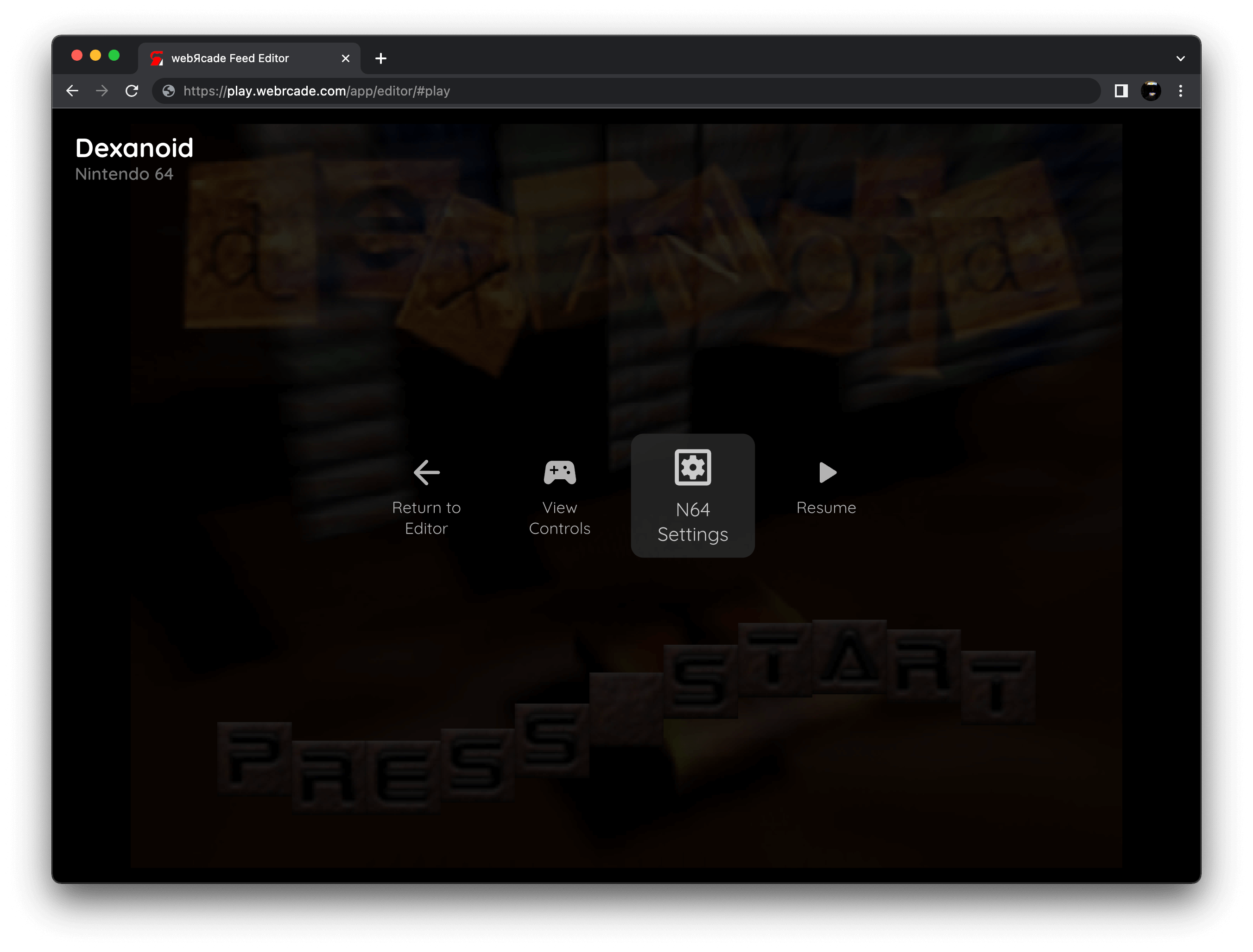
To access these settings, display the "Pause" screen and select the "N64 Settings" option (See screenshot above).
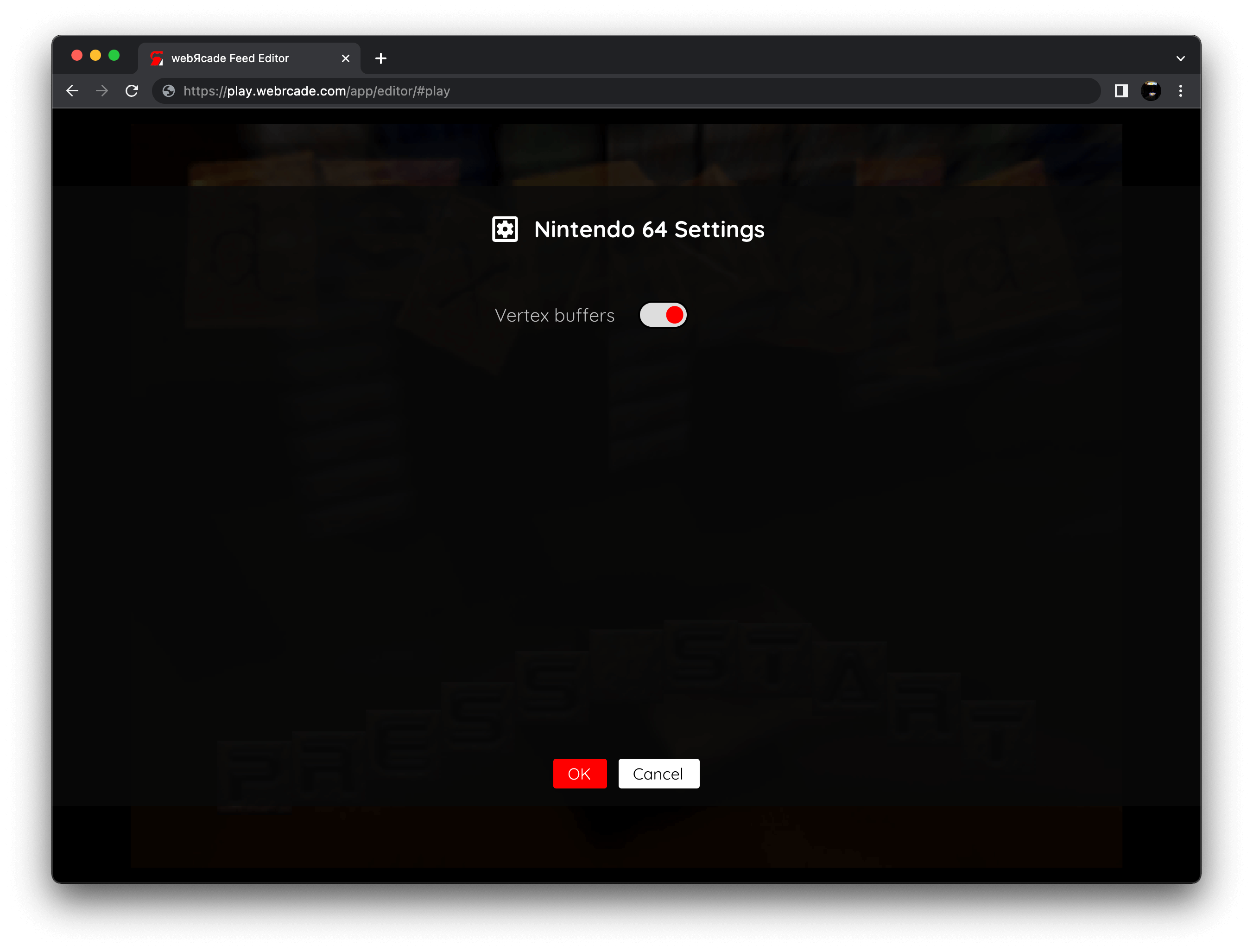
The N64 Application-specific settings are detailed below:
| Field | Description |
|---|---|
| Vertex buffers | Whether to enable/disable the use of vertex buffers. Under most circumstances, using vertex buffers will provide a performance increase. However, on certain platforms and/or devices having this option enabled can greatly decrease performance. For example, Apple M1-based Macs perform poorly with this option enabled. If you are experiencing poor performance, try disabling this option to see if performance improves. |
Game Compatibility
Many N64 games currently exhibit compatibility issues and defects with this application (emulator).
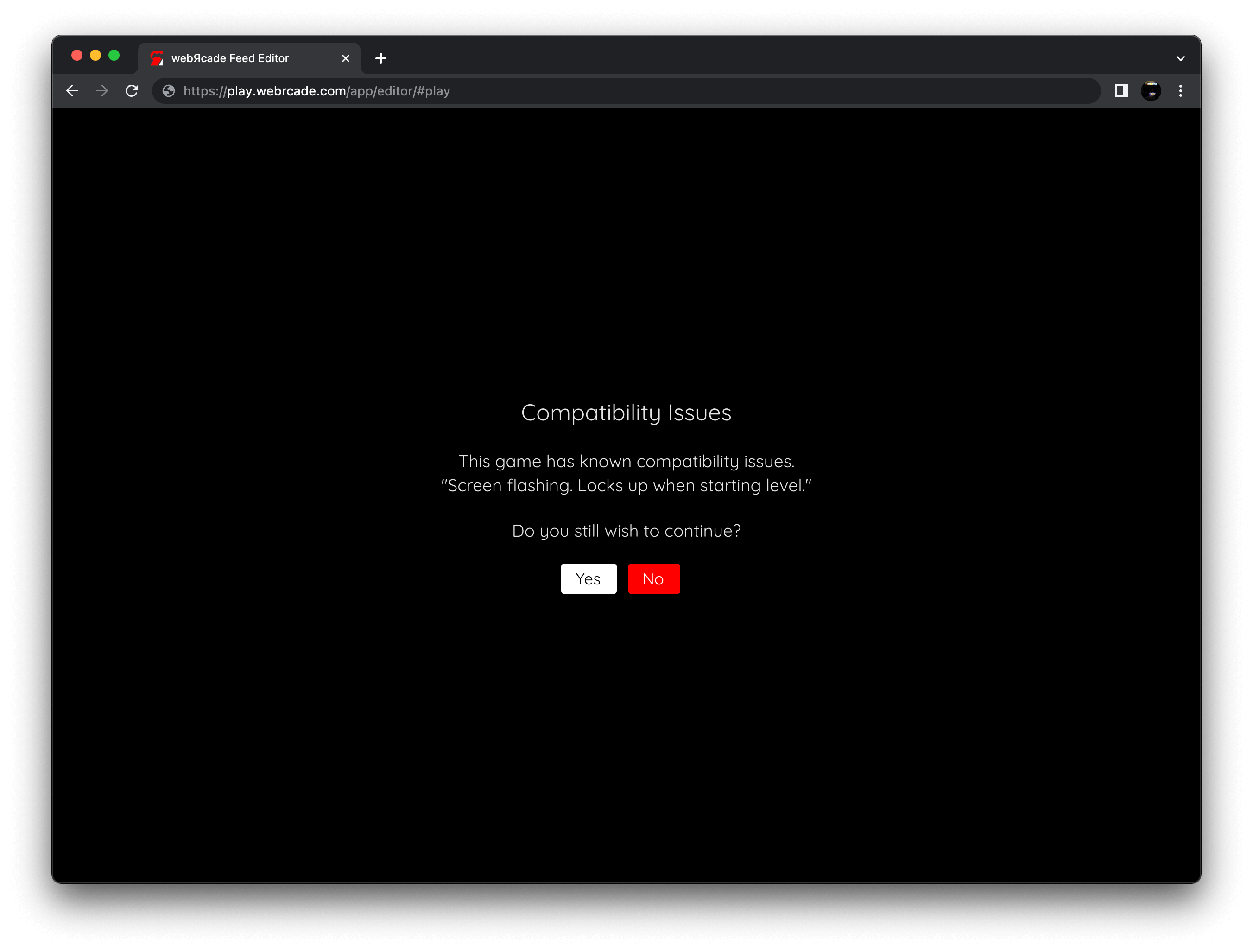
If a game is known to have defects, a screen similar to the one shown above will be displayed. If this screen is displayed, selecting "No" (not continuing) is highly recommended.
Controls
The emulator supports up to four controllers. The keyboard and gamepad mappings are listed in the tables below.
Keyboard
Keyboard support is only available for controller one.
| Name | Keys |
Comments |
|---|---|---|
| Analog Stick |     |
|
| Analog -25% |  |
Reduces analog input by 25%. Can be combined with Control Key to reduce by 75%. Useful in situations where the analog stick needs to be gently moved. |
| Analog -50% |  |
Reduces analog input by 50%. Can be combined with Shift Key to reduce by 75%. Useful in situations where the analog stick needs to be gently moved. |
| A |  |
|
| B |  |
|
| L |  |
|
| R |  |
|
| Z |  |
|
| D-pad |     |
|
| C Buttons |     |
|
| Start |  |
|
| Show Pause Screen |  |
Gamepad
Gamepad support is available for all controllers.
| Name | Gamepad |
Comments |
|---|---|---|
| D-pad |  |
|
| Analog Stick |  |
|
| A |  |
|
| B |  |
|
| L |  |
|
| R | 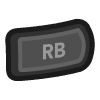 |
|
| Z |  or or  |
|
| C Buttons (up/down/left/right) |  |
|
| Start |  |
Not available for Xbox and not recommended for iOS (see alternate) Press the Menu (Start) Button. |
| Start (Alternate) |
 and and  |
Hold down the Right Trigger and click (press down) on the Right Thumbstick. |
| Show Pause Screen |  and and  |
Not available for Xbox and not recommended for iOS (see alternate 3 or 4) Hold down the Left Trigger and press the Menu (Start) Button. |
| Show Pause Screen (Alternate) |
 and and  |
Not available for Xbox and not recommended for iOS (see alternate 3 or 4) Hold down the Left Trigger and press the View (Back) Button. |
| Show Pause Screen (Alternate 2) |
 and and  |
Not available for Xbox and not recommended for iOS (see alternate 3 or 4) Hold down the X Button and press the View (Back) Button. |
| Show Pause Screen (Alternate 3) |
 and and  |
Hold down the Left Trigger and click (press down) on the Left Thumbstick. |
| Show Pause Screen (Alternate 4) |
 and and  |
Hold down the Left Trigger and click (press down) on the Right Thumbstick. |
SRAM, EEPROM, Flash, and Controller Pak Storage
The N64 application supports preserving state from game cartridge-specific chips (SRAM, EEPROMs, Flash) and Controller Paks between sessions. This state is persisted in the browser's local storage or optionally to cloud-based storage. State information will be persisted whenever the pause screen is displayed (or the game is exited). Therefore, the pause screen should be displayed periodically to ensure the state is properly persisted.
Feed
This section details how N64 application instances can be added to feeds.
Type
The type name for the N64 application is parallel-n64.
Note
The alias n64 also currently maps to this application. In the future, the n64 alias may be mapped
to another N64 application (different emulator implementation) if it is determined to be a
more appropriate default.
Properties
The table below contains the properties that are specific to the N64 application. These properties are
specified in the props object of a feed item.
| Property | Type | Required | Details |
|---|---|---|---|
| rom | URL | Yes | URL to an N64 ROM file or a zip file containing a ROM file. |
| zoomLevel | Numeric | No | A numeric value indicating how much the display image should be zoomed in (0-40). This property is typically used to hide the black borders that are present on some N64 games. |
Example
The following is an example of a complete feed that consists of a single N64 application instance (type value of n64).
{
"title": "N64 Feed",
"longTitle": "Nintendo 64 Example Feed",
"categories": [
{
"title": "N64 Games",
"longTitle": "Nintendo 64 Games",
"items": [
{
"title": "Dexanoid R1",
"type": "n64",
"props": {
"rom": "https://dl.dropboxusercontent.com/s/ueukhxqno0jowm6/dexanoid.zip"
}
}
]
}
]
}
iOS 16 through 16.4 Performance Issues
Warning
iOS versions 16 through 16.4 significantly affected the performance of the N64 application (emulator)
This issue has been resolved in iOS 16.5+. Thus, upgrading is the recommended way to resolve this issue.
iOS operating system versions 16 through 16.4 for iPhones/iPads significantly affected the performance of the N64 application (emulator).
The reduction in performance was caused by a Safari Experimental Feature that was enabled by default in iOS 16 through 16.4.
Performance of the N64 application (emulator) can be restored by disabling the experimental feature or upgrading to iOS version 16.5 or newer (recommended).
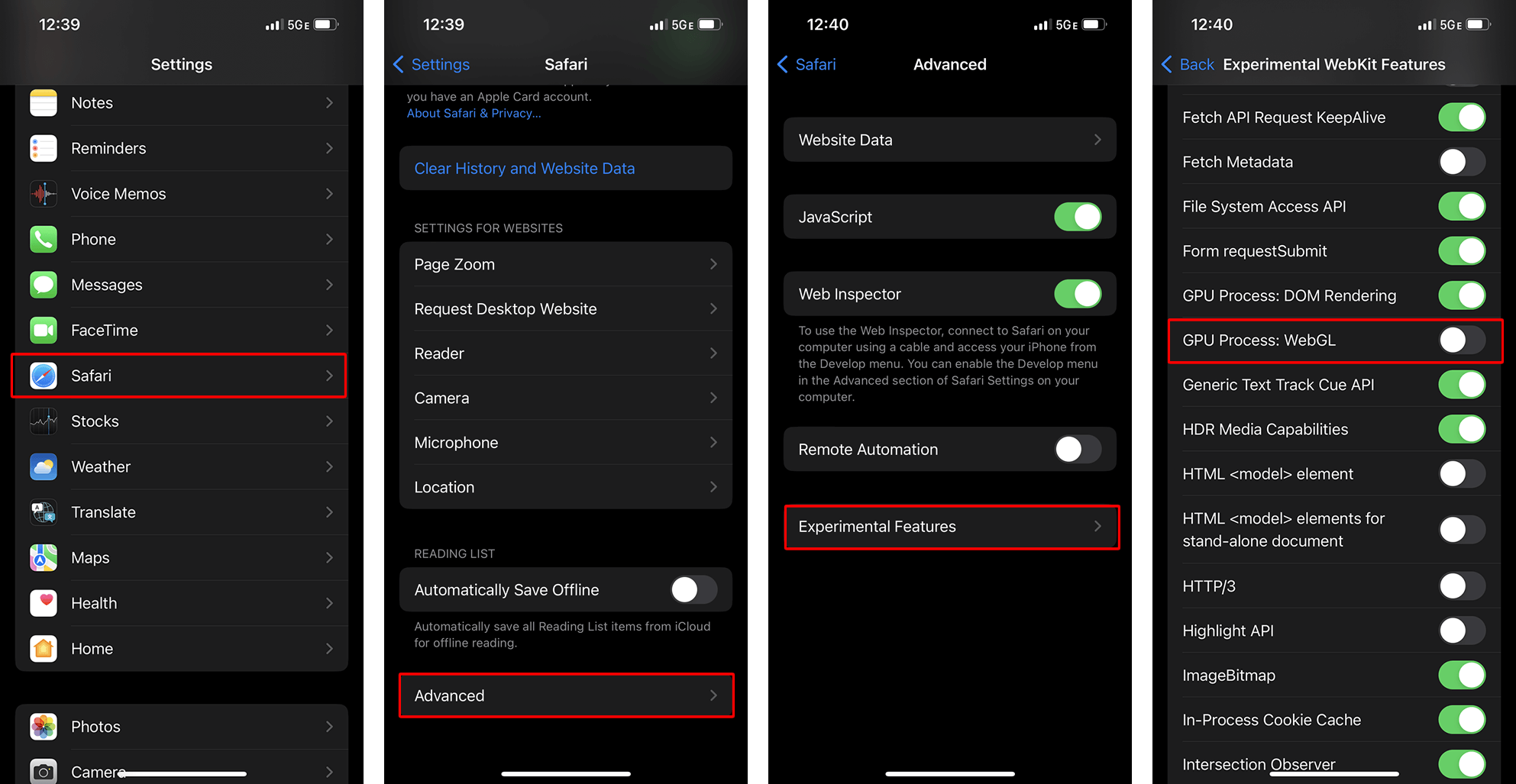
To disable the experimental feature, perform the following steps:
- Open
Settings, and selectSafari >(See screenshot above) - On the
Safaripage, selectAdvanced >(See screenshot above) - On the
Advancedpage, selectExperimental Features >(See screenshot above) - On the
Experimental Featurespage, disable theGPU Process: WebGLfeature (See screenshot above) - After completing these steps, the N64 application (emulator) should perform at a level similar to previous operating system versions