Drag and Drop
To make the process of creating a feed as simple as possible, the editor supports the ability to develop feeds by dragging and dropping feed-related content.
Drag ROMs (URLs)
The editor supports dragging and dropping URLs that point to ROM files onto the Workspace itself or into the Create Items From URLs Dialog.
Workspace
The image below shows a URL that points to the Atari 2600 homebrew title, Halo 2600, being dragged from the Internet Archive and onto editor's workspace.
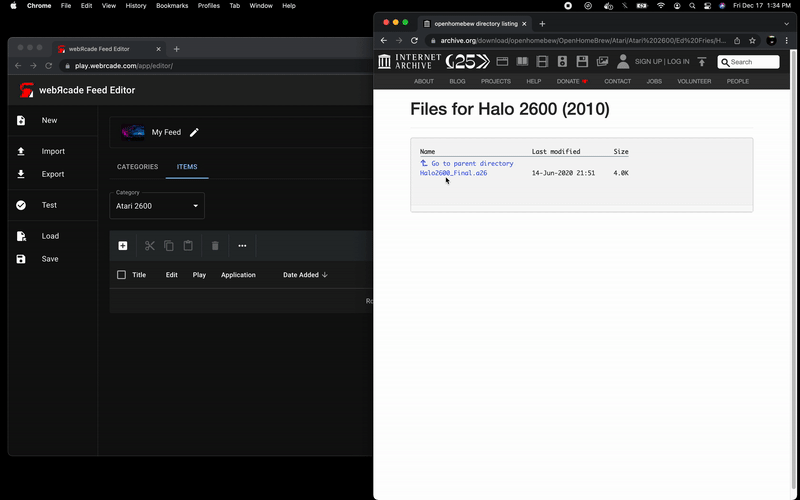
Dragging and dropping a ROM-based URL onto the workspace is equivalent to adding a single item via the Create Items from URLs dialog (see the Create from URLs section within the Items Tab page for more information).
Create Items from URLs Dialog
The image below shows a URL that points to the Sega Genesis homebrew title, Chase, being dragged from the Internet Archive and onto the Create Items from URLs dialog.
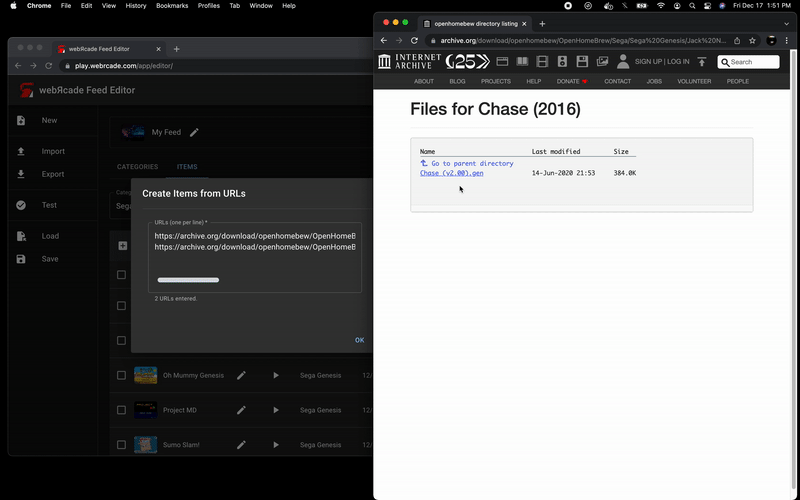
Dragging URLs onto the Create Items from URLs dialog eliminates the need to copy and paste or manually type URLs (see the Create from URLs section within the Items Tab page for more information).
Drag Text
As show below, the editor's text-based fields support the ability to drag and drop textual content.
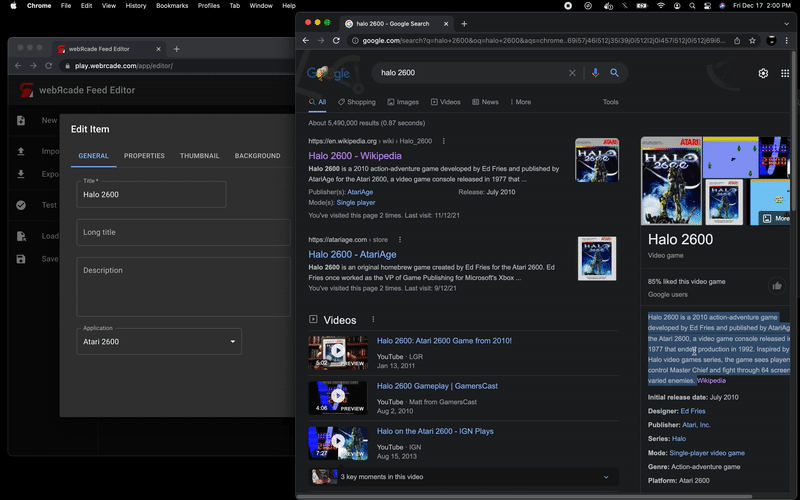
Dragging and dropping text eliminates the need to copy and paste or manually type content.
Drag Images
As shown below, the editor's image fields support the ability to drag and drop image-based URLs.
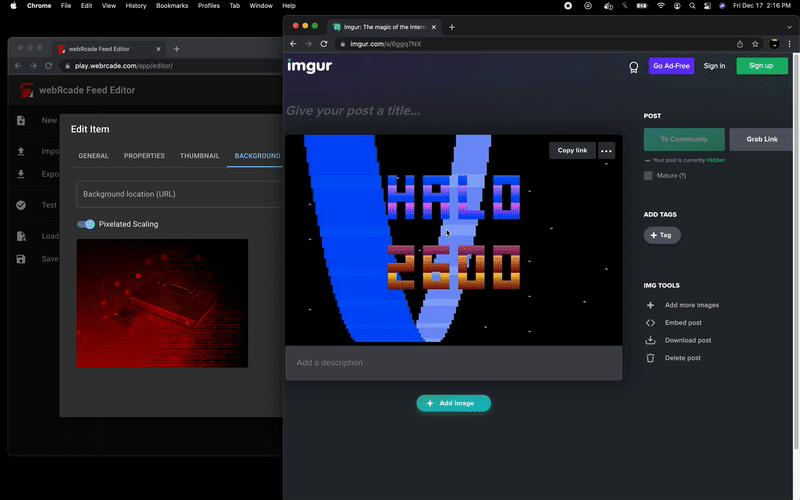
Dragging and dropping image-based URLs eliminates the need to copy and paste or manually type URLs.