Atari 5200 (Experimental)
Warning
The Atari 5200 application is currently designated as an experimental application.
This designation has been applied due to the following:
- Single player only (core does not support second fire or keypad for player 2)
- Does not support newer homebrew (unsupported mappings in core)
- Analog quirks (holding analog stick in a direction prior to level starting causes odd behavior: Centipede, Missile Command, probably others)
By default, Experimental applications are not displayed in the webЯcade player or feed editor.
To enable the Atari 5200 application, refer to the advanced settings sections of the player (player advanced settings) or editor (editor advanced settings).
Overview
The Atari 5200 application is an emulator for the Atari 5200 game console.
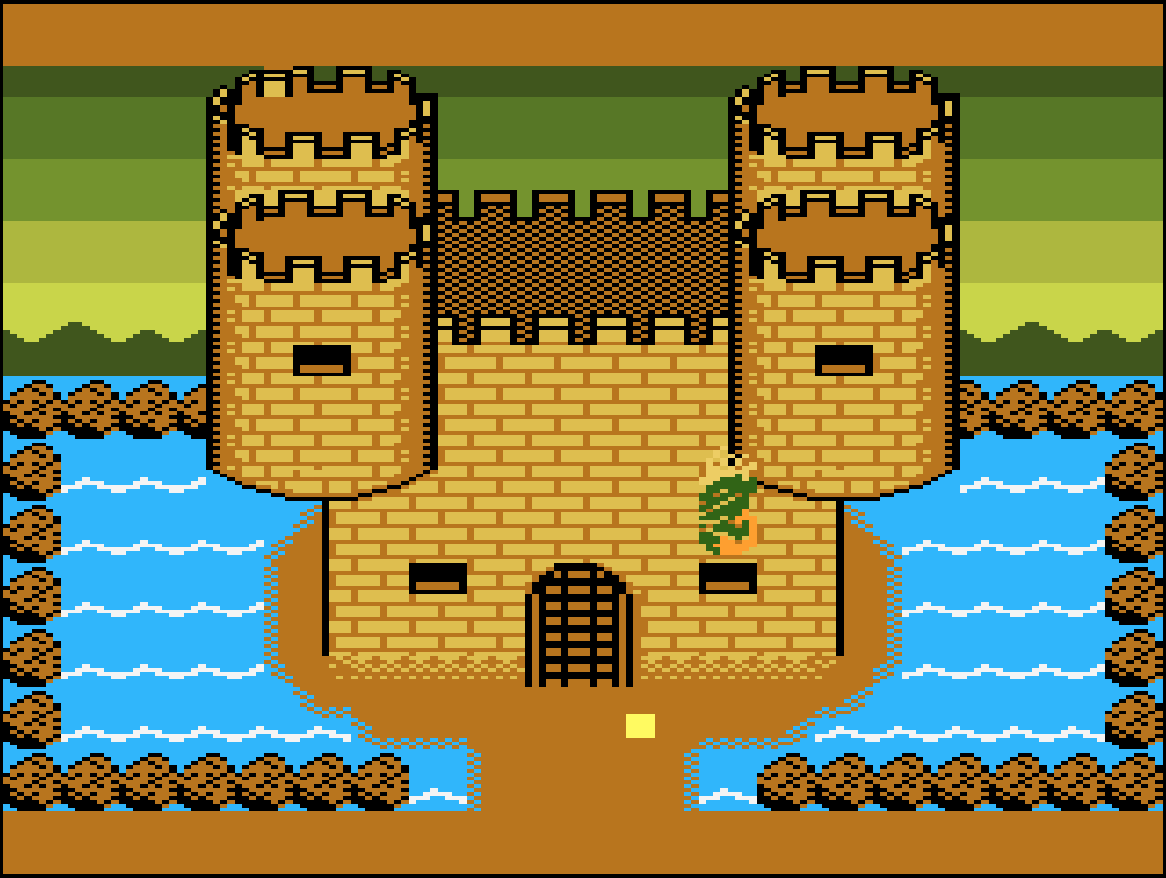
BIOS File (Optional)
In addition to Atari 5200 ROM files, an optional Atari 5200 BIOS (typically named 5200.rom) can be specified globally within the feed (See the Feed Properties Dialog and Atari 5200 Feed Properties sections).
| File | Hash (MD5) |
|---|---|
5200.rom |
281f20ea4320404ec820fb7ec0693b38 |
Controls
The emulator supports one controller. The keyboard and gamepad mappings are listed in the tables below.
Standard Controls
Keyboard
Keyboard controls are listed below.
| Name | Keys |
Comments |
|---|---|---|
| Move |     |
|
| Bottom Fire |  |
|
| Top Fire |  |
|
| Show Keypad Display |  |
See Keypad section for more details. |
| Show Pause Screen |  |
Gamepad
Gamepad mappings are listed below.
| Name | Gamepad |
Comments |
|---|---|---|
| Move |  |
|
| Move |  |
Analog input when analog mode is enabled. |
| Move (Player 2) |  |
When twin stick mode is enabled. |
| Bottom Fire |  |
|
| Top Fire |  |
|
| Toggle Keypad Display |  |
Not available for Xbox and not recommended for iOS (see alternate) Press the Menu (Start) Button. See Keypad section for more details. |
| Toggle Keypad Display (Alternate) |
 and and  |
Hold down the Right Trigger and click (press down) on the Right Thumbstick. |
| Show Pause Screen |  and and  |
Not available for Xbox and not recommended for iOS (see alternate 3 or 4) Hold down the Left Trigger and press the Menu (Start) Button. |
| Show Pause Screen (Alternate) |
 and and  |
Not available for Xbox and not recommended for iOS (see alternate 3 or 4) Hold down the Left Trigger and press the View (Back) Button. |
| Show Pause Screen (Alternate 2) |
 and and  |
Not available for Xbox and not recommended for iOS (see alternate 3 or 4) Hold down the X Button and press the View (Back) Button. |
| Show Pause Screen (Alternate 3) |
 and and  |
Hold down the Left Trigger and click (press down) on the Left Thumbstick. |
| Show Pause Screen (Alternate 4) |
 and and  |
Hold down the Left Trigger and click (press down) on the Right Thumbstick. |
Keypad
The following section describes how to interact with the Atari 5200 controller's keypad buttons.
Virtual keypads and direct keyboard mappings are supported.
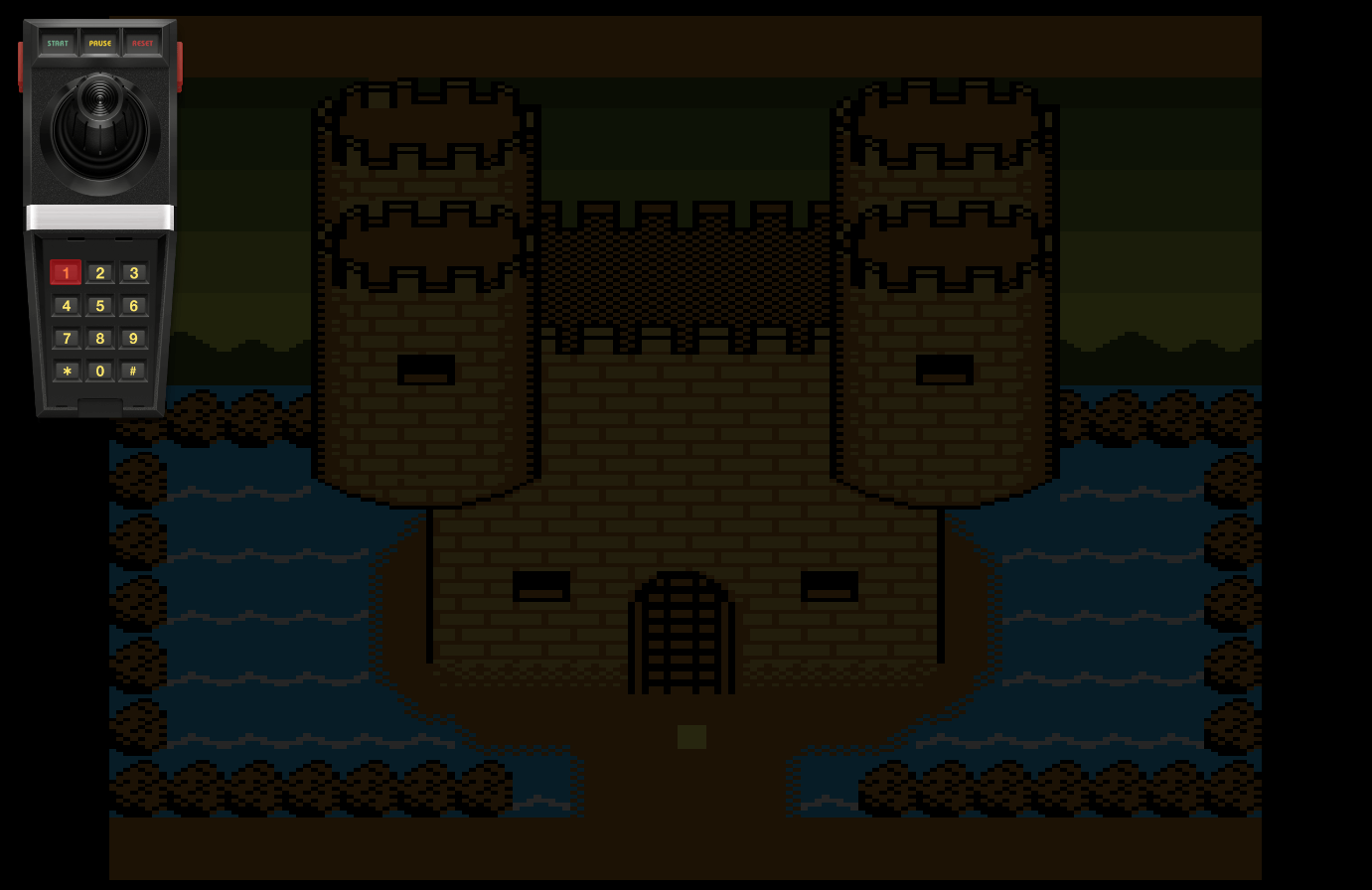
Gamepad (Virtual keypad)
| Name | Gamepad |
Comments |
|---|---|---|
| Toggle Keypad Display |  |
Not available for Xbox and not recommended for iOS (see alternate) Press the Menu (Start) Button. |
| Toggle Keypad Display (Alternate) |
 and and  |
Hold down the Right Trigger and click (press down) on the Right Thumbstick. |
| Choose Key |  or or  |
|
| Press Key |  |
The key button will continue to be pressed until the button is released. This is important as some games require long presses for the key to be recognized. |
Keyboard (Virtual keypad)
| Name | Keys |
Comments |
|---|---|---|
| Show Keypad |  |
|
| Close Keypad |  |
|
| Choose Key |     |
|
| Press Key |  |
When keypad is visible. The key button will continue to be pressed until the keyboard key is released. This is important as some games require long presses for the key to be recognized. |
Keyboard (Direct mappings)
The key button will continue to be pressed until the keyboard key is released. This is important as some games require long presses for the key to be recognized.
| Name | Keys |
Comments |
|---|---|---|
| Press key (0-9) |  - -  |
|
| Press key (Asterick) |  |
|
| Press key (Pound) |  |
Feed
This section details how Atari 5200 application instances can be added to feeds.
Type
The type name for the Atari 5200 application is retro-5200.
Note
The alias 5200 also currently maps to this application. In the future, the 5200 alias may be mapped
to another Atari 5200 application (different emulator implementation) if it is determined to be a
more appropriate default.
Feed Properties
The table below contains global Atari 5200 feed properties. These properties must be specified in the props object of the feed's Feed Object.
| Property | Type | Required | Details |
|---|---|---|---|
| atari5200_rom | URL | No | (optional) URL to an Atari 5200 BIOS file or a zip file containing the BIOS file. |
Item Properties
The table below contains the properties that are specific to the Atari 5200 application. These properties are
specified in the props object of a feed item.
| Property | Type | Required | Details |
|---|---|---|---|
| rom | URL | Yes | URL to an Atari 5200 ROM file or a zip file containing a ROM file. |
| swap | Boolean | No | Whether to swap the controller ports. This is typically enabled when games default to using port 2 (versus port 1). |
| analog | Boolean | No | Whether to enable analog mode on the controllers. |
| twinStick | Boolean | No | Whether to enable twin stick style controls (player 1 uses player 2's joystick for firing). |
| mappings | Map of Strings (key-value pairs) | No | Game-specific mappings from the Atari 5200 keys and buttons to the gamepad. The key in the map must be one of the following:
value in the map must be one of the following:
|
| descriptions | Map of Strings (key-value pairs) | No | Provides game-specific descriptions for the Atari 5200 controller keys and buttons. Shown when the keypad or game-specific controls are displayed. The key in the map must be one of the following:
value in the map will be the description for the key (keypad or controller button). |
| zoomLevel | Numeric | No | A numeric value indicating how much the display image should be zoomed in (0-40). This property is typically used to hide the black borders that are present on some Atari 5200 games. |
Example
The following is an example of a complete feed that consists of a single Atari 5200 application instance (type value of 5200). The rom property value is a URL that points to a Dropbox location that contains the excellent homebrew game Adventure II by The Square Trio Team.
It is also worth noting that the Atari 5200 BIOS location (atari5200_rom) is specified globally within the Feed Object's props object.
{
"title": "Atari 5200",
"props": {
"atari5200_rom": "https://<host>/5200.rom"
},
"categories": [
{
"title": "Atari 5200 Games",
"items": [
{
"title": "Adventure II",
"type": "5200",
"props": {
"rom": "https://www.dropbox.com/s/ks2wbcizcoe9fqw/adv2a.bin?dl=0"
}
}
]
}
]
}