Feed Categories Tab
The "Feed Categories Tab" consists of the categories associated with the active feed. The order that the categories appear in the Categories Table is identical to the order they will be presented in the webЯcade player (they are not sorted alphanumerically).
For a feed to be considered valid, it must contain at least one category.
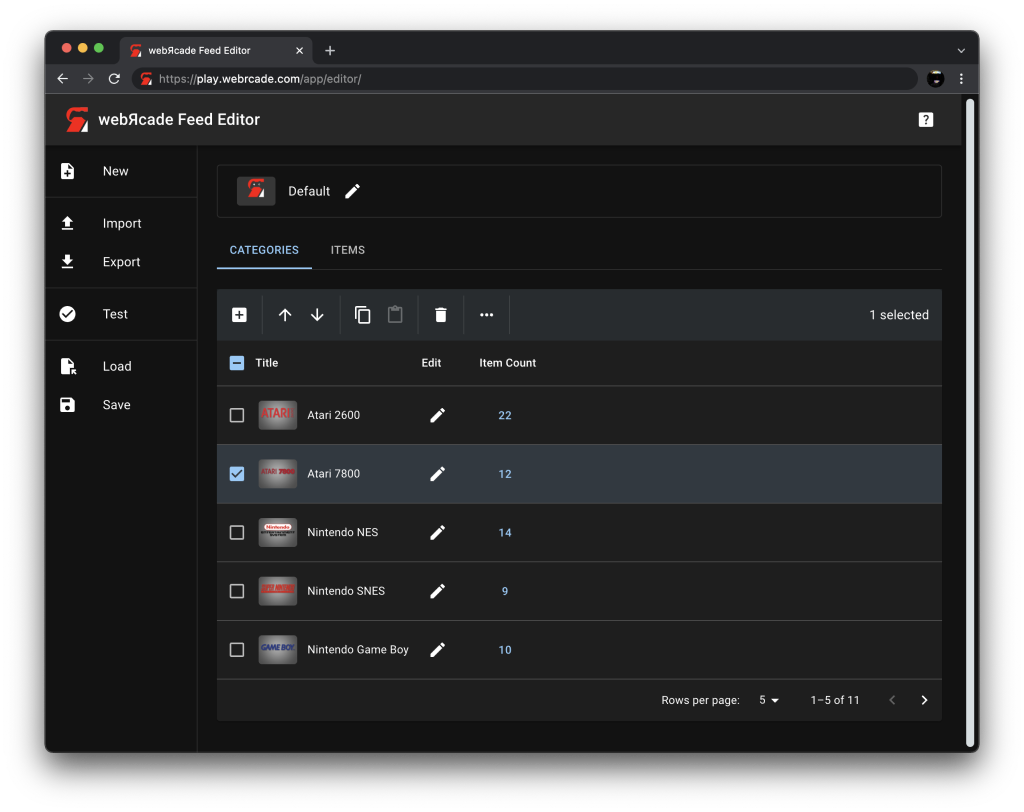
Categories Table
The "Categories Table" contains the categories associated with the active feed.
The Table Toolbar consists of the various category-based actions that can be performed on the categories table. The Table Columns section describes the columns that comprise the categories table.
Table Toolbar
The following table describes the various category-based actions that can be performed on the categories table.
| Action | Icon | Description |
|---|---|---|
| Create Category | Displays the Create Category Editor which is used to add a new category to the active feed. | |
| Move Up | Moves the currently selected categories up in the table. The order that the categories appear in the Categories Table is identical to the order they will be presented in the webЯcade player (they are not sorted alphanumerically). |
|
| Move Down | Moves the currently selected categories down in the table. The order that the categories appear in the Categories Table is identical to the order they will be presented in the webЯcade player (they are not sorted alphanumerically). |
|
| Copy | Creates duplicate copies of the currently selected categories and stores them on the clipboard. The copy operations performed are "deep clones" which include copies of the items that are associated with each selected category. |
|
| Paste | Pastes the categories that are on the clipboard into the current feed. | |
| Delete | Deletes the currently selected categories. | |
| More | Displays the More Menu. |
Table Columns
The following table describes the columns that comprise the categories table.
| Column | Description | |
|---|---|---|
| Title | The title of the category associated with the row. | |
| Edit | When the pencil icon is clicked, the Category Editor is displayed, providing the ability to edit the category associated with the row. | |
| Item Count | The count of items that are included in the category. Clicking on the item count will navigate to the Feed Items Tab and display the items included in the category associated with the row. |
More Menu
The "More Menu" provides additional actions that can be performed on the categories table.
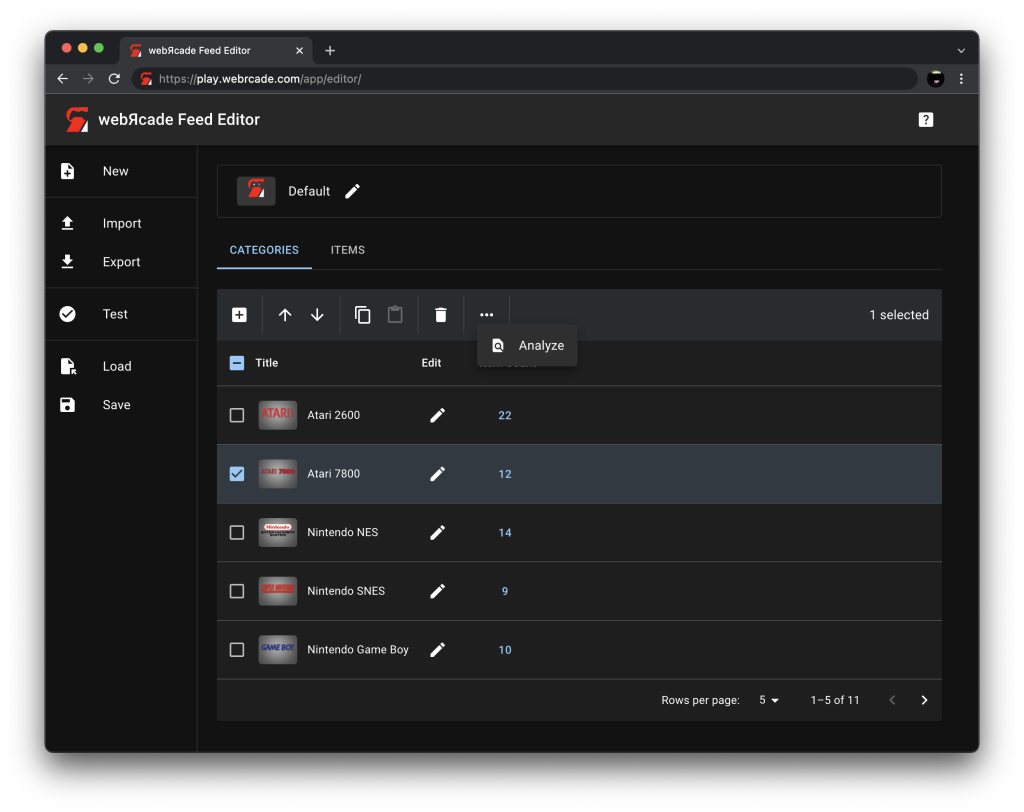
The following table describes the additional actions that can be performed on the categories table.
| Menu Item | Icon | Description |
|---|---|---|
| Analyze | Analyzes the items associated with the currently selected categories. Analysis of an item consists of determining and updating the following aspects of the item (if able to be discovered):
|