Feed Workspace
The feed workspace contains several components that provide the ability to view and edit the contents of the active feed. When a feed is "loaded" (imported, etc.) into the workspace, a local copy of the feed is made that persists (is stored locally) between browser sessions.
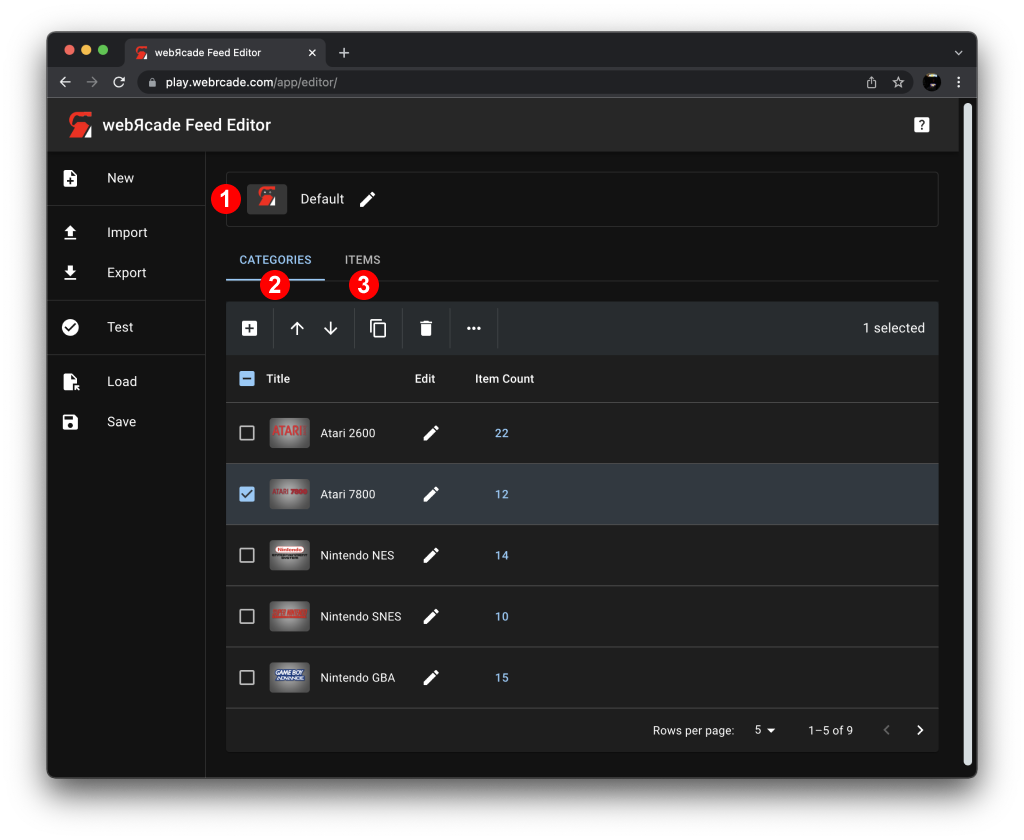
The workspace is broken into several distinct components which are detailed in the Components section below.
One of the primary workspace activities is adding new items (games, etc.) to the active feed. The webЯcade editor provides several different methods to add items, which are detailed in the Adding Items section. Probably the simplest method of adding items to a feed is by "dragging and dropping" ROM-based URLs onto the workspace (see the Drag ROMs section for more information).
Components
The following table contains the primary components of the feed workspace. Clicking on the name of a Component will navigate to a page with detailed information regarding the component.
| Component | Description |
|---|---|
| Feed Properties | The feed properties section (See #1 in screeenshot above) contains high-level meta-information about the feed. Specifically, it displays the title of the feed along with its thumbnail image. Clicking on the pencil icon will display the Feed Properties Editor which allows for editing of the feed's meta-information (title, thumbnail and background images, etc.). |
| Categories Tab | The Feed Categories Tab (See #2 in screeenshot above) consists of the categories associated with the active feed. |
| Items Tab | The Feed Items Tab (See #3 in screeenshot above) consists of the items (games, etc.) contained in the currently selected category of the active feed. |