TinyURL
TinyURL can be used to both shorten and alias URLs. Shortening of URLs is recommended as it reduces the overall size of webЯcade feeds and mitigates false-positive blocking by simple URL filters. Aliasing of URLs can be utilized to provide more memorable (human-readable) URLs.
Shortened URLs
Shortening of URLs that are located in webЯcade feeds is recommended as it reduces the overall size of feeds and mitigates false-positive blocking by simple URL filters.
To shorten a URL with TinyURL, perform the following steps:
- Navigate to TinyURL.
- Enter the URL to shorten in the "
Enter a long URL..." text field (see screenshot below). - Click the "
Make TinyURL!" button to shorten the URL.
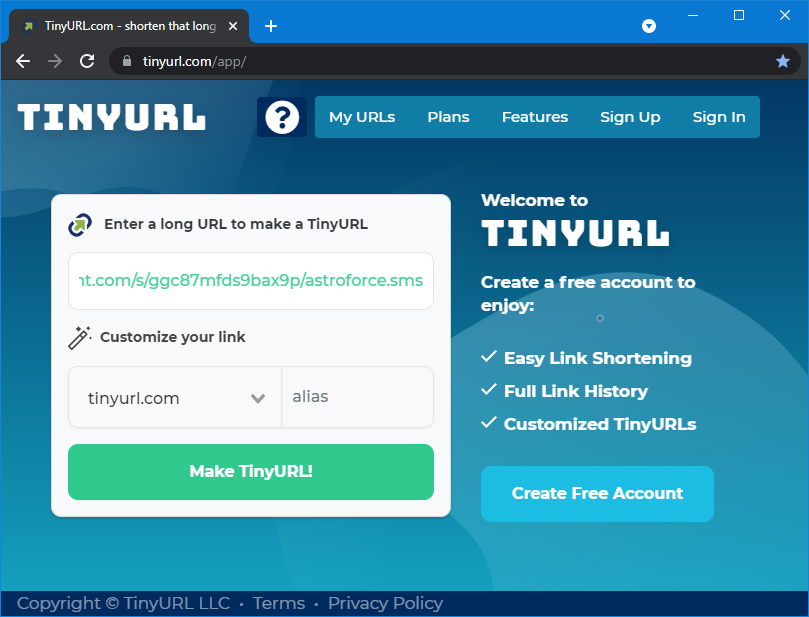
- The shortened URL will be shown in the
"TinyURL" result field as shown in the screenshot below.
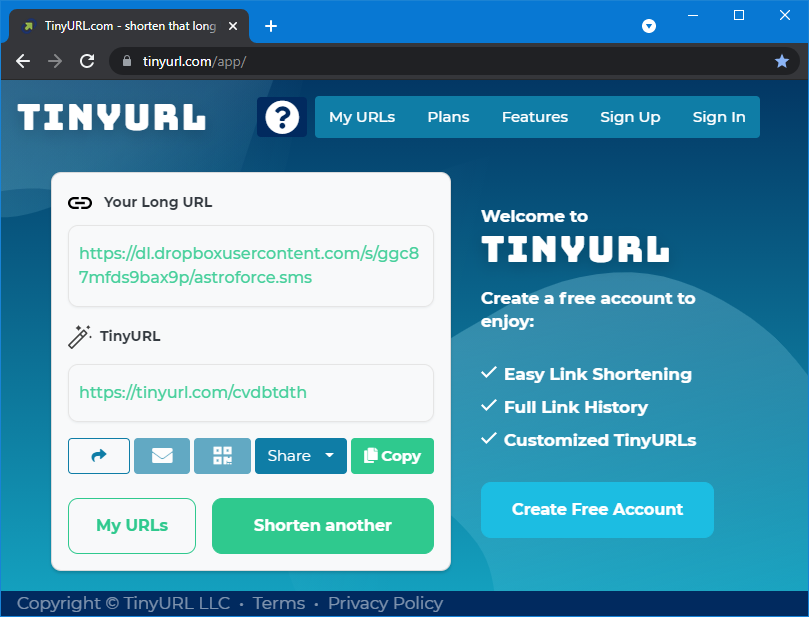
The example below contains two tabs, one containing "Full URLs", and one with the corresponding "Shortened URLs". In this particular example, the URLs being shorted are for a thumbnail image and a Sega Master System ROM.
{
"title": "TinyURL Example Feed",
"categories": [
{
"title": "Shooters",
"thumbnail": "https://i.imgur.com/CEbGF7l.jpg",
"items": [
{
"title": "Astro Force",
"type": "sms",
"props": {
"rom": "https://dl.dropboxusercontent.com/s/ggc87mfds9bax9p/astroforce.sms"
}
}
]
}
]
}
{
"title": "TinyURL Example Feed",
"categories": [
{
"title": "Shooters",
"thumbnail": "https://tinyurl.com/yft4z7m8",
"items": [
{
"title": "Astro Force",
"type": "sms",
"props": {
"rom": "https://tinyurl.com/cvdbtdth"
}
}
]
}
]
}
Aliased URLs
Aliasing of URLs can be utilized to provide more memorable (human-readable) URLs. Feed document URLs are primary candidates for aliasing as the resulting URLs are typically easier to share with others.
To alias a URL with TinyURL, perform the following steps:
- Navigate to TinyURL.
- Enter the URL to alias in the "
Enter a long URL..." text field (see screenshot below). - Enter an alias to associate with the specified URL in the "
Customize your link" text field (see screenshot below).- (Optional) Select the domain to host the alias via the pull-down menu to the direct left of the alias text field.
- Click the "
Make TinyURL!" button to alias the URL.
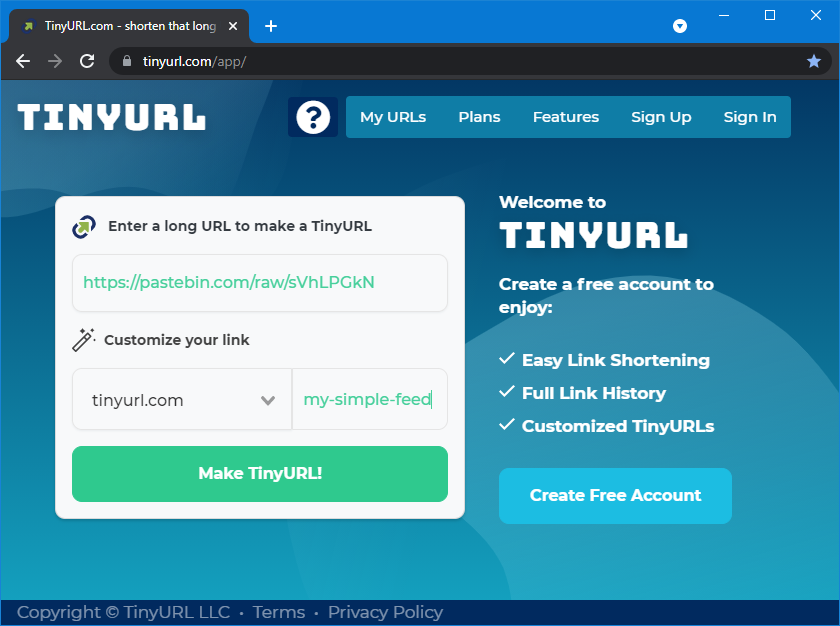
- The aliased URL will be shown in the
"TinyURL" result field as shown in the screenshot below.
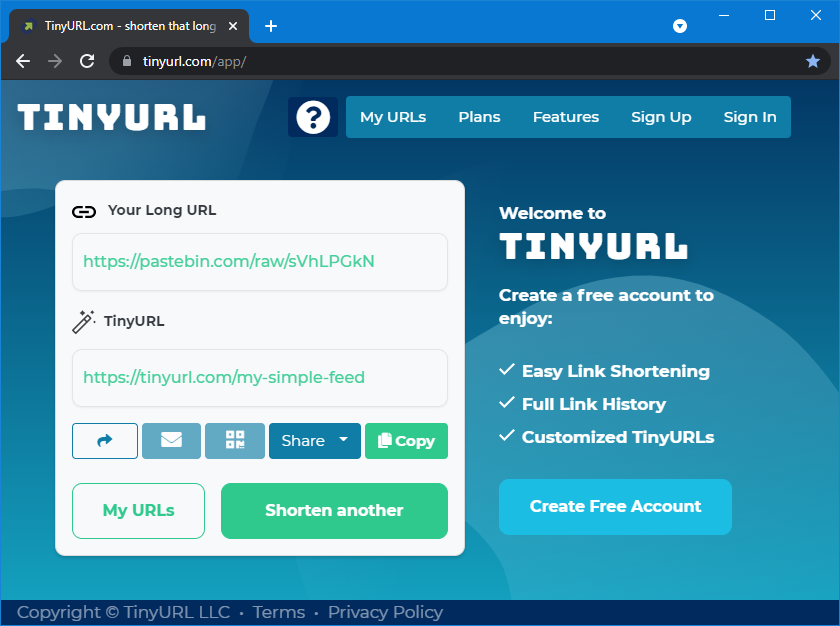
The example from above can be tested by adding a feed with the following URL within the webЯcade player:
https://tinyurl.com/my-simple-feed