Settings Dialog
The "Settings Dialog" supports viewing and/or modifying the configuration of various webЯcade settings.
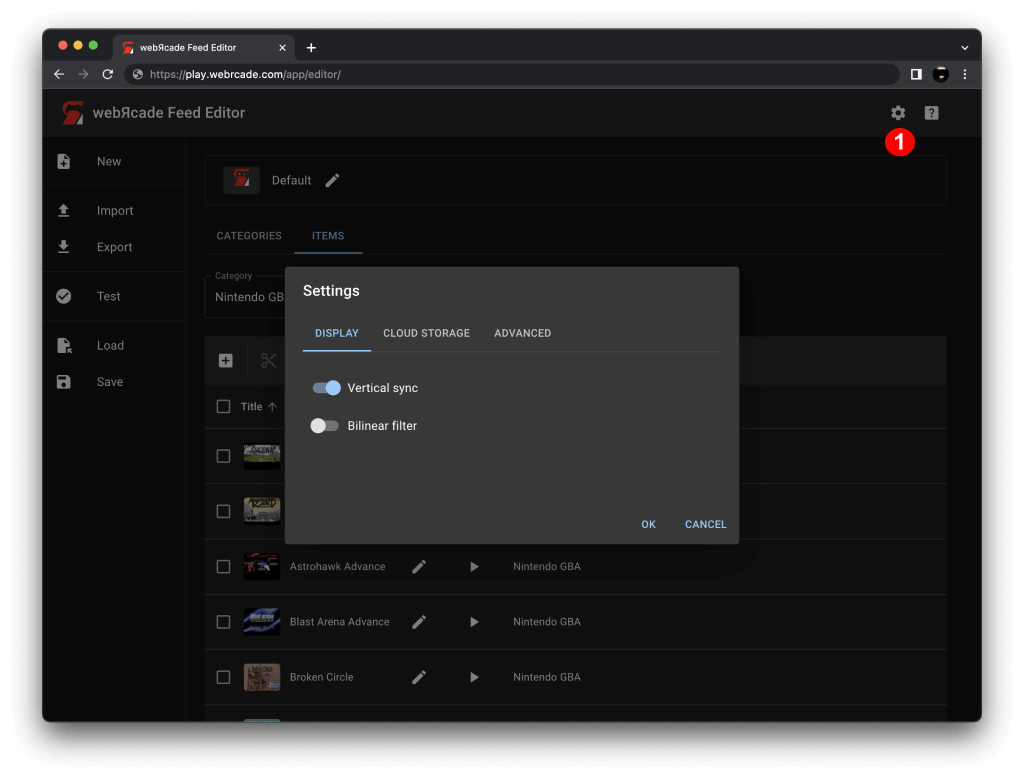
Pressing the "Settings" icon (#1 in screenshot above) will display the "Settings Dialog".
The various categories of settings are organized into distinct tabs, as detailed below.
Display Settings Tab
The "Display Settings" tab is used to view and/or modify settings related to how items (games, etc.) should be displayed (or rendered).
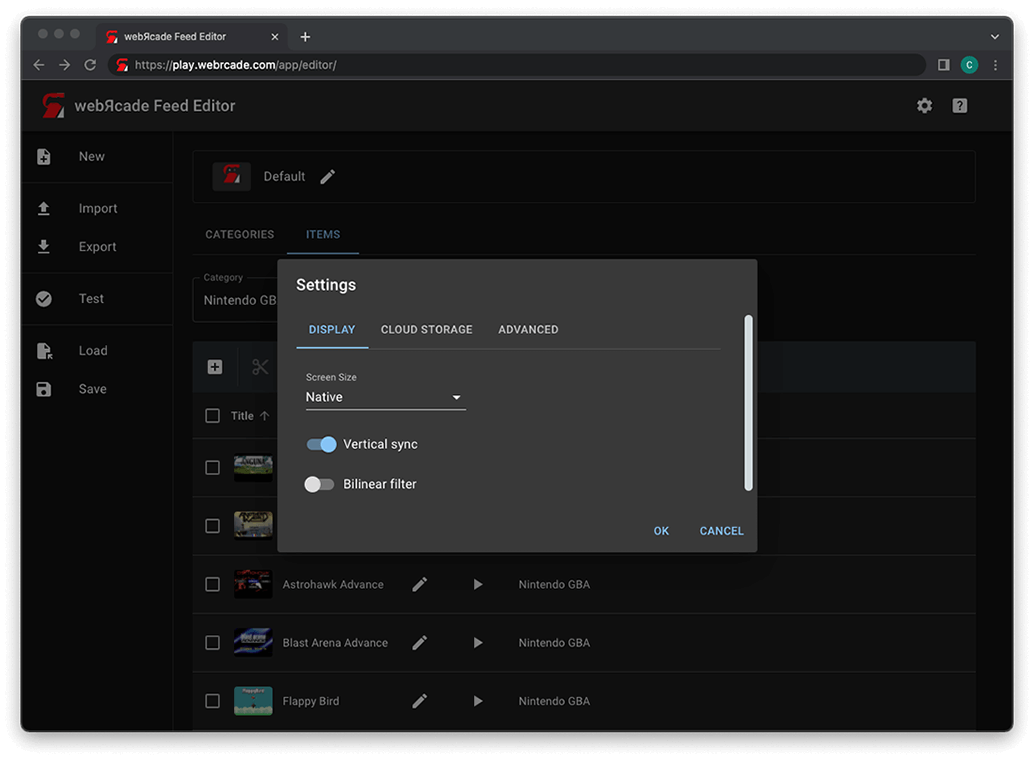
| Field | Description |
|---|---|
| Screen size | The screen size to use when playing a game. Options include:
|
| Vertical sync | Enables vertical sync (VSync) when playing games. Vertical sync attempts to synchronize the frame rate of the game with the display (screen) which eliminates artifacts such as screen tearing. This setting can be disabled if performance-related issues are experienced. |
| Bilinear filter | Performs bilinear interpolation on the output display. Enabling bilinear filtering produces display output where pixels are not as sharp and pronounced. |
Cloud Storage Tab
The "Cloud Storage" tab is used to view and/or modify settings related to webЯcade's use of cloud storage.
For more information, refer to the Cloud Storage section of this documentation.
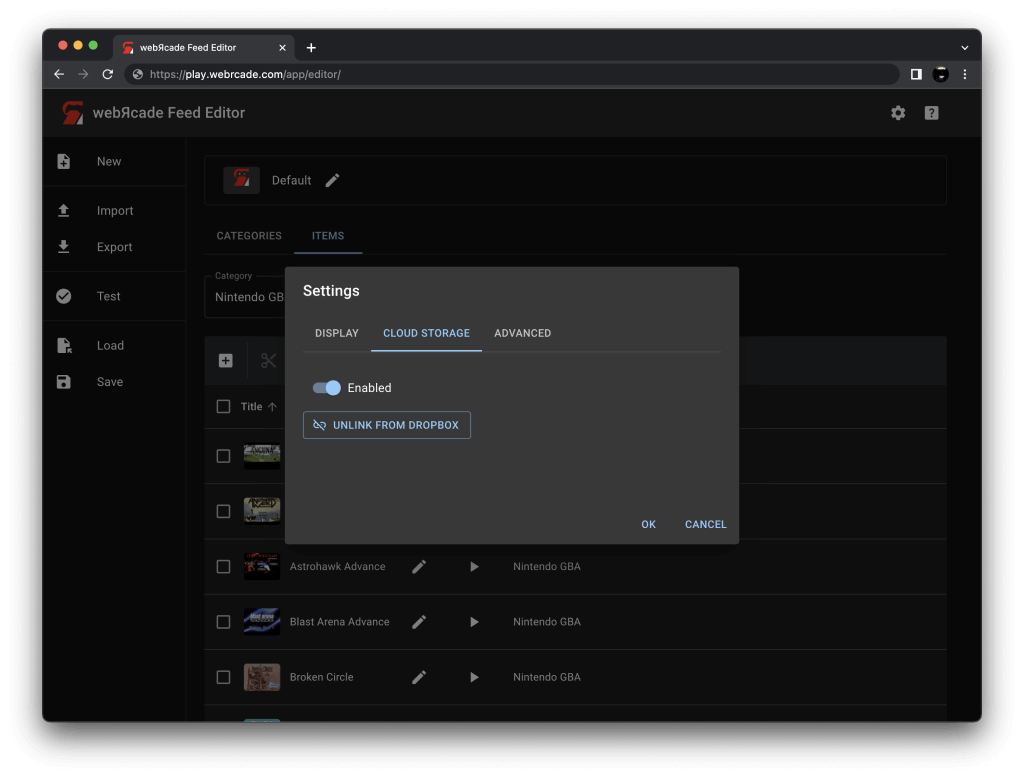
| Field | Description |
|---|---|
| Enabled | Toggles whether cloud storage (via Dropbox) is enabled or not. |
| Dropbox (link/unlink button) | This button is used to either link or unlink a Dropbox account with webЯcade depending on its current status. It is important to note that this linking operation must be repeated for each unique browser and/or device being used with webЯcade. |
Advanced Settings Tab
The "Advanced" tab is used to view and/or modify settings that typically remain at their default values.
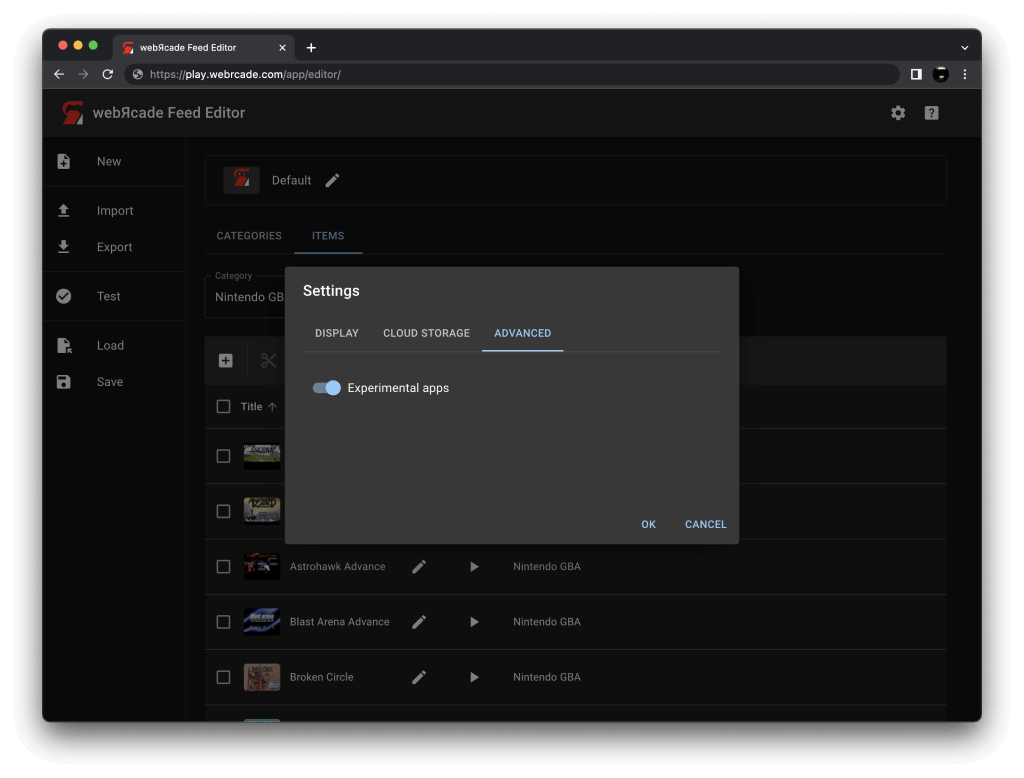
| Field | Description |
|---|---|
| Experimental apps | Enables whether experimental applications are displayed in the webЯcade player or feed editor. Applications are typically designated as experimental based on high resource requirements or due to instability and defects. |