Sega SG-1000
Overview
The Sega SG-1000 application is an emulator for the Sega SG-1000 game console.
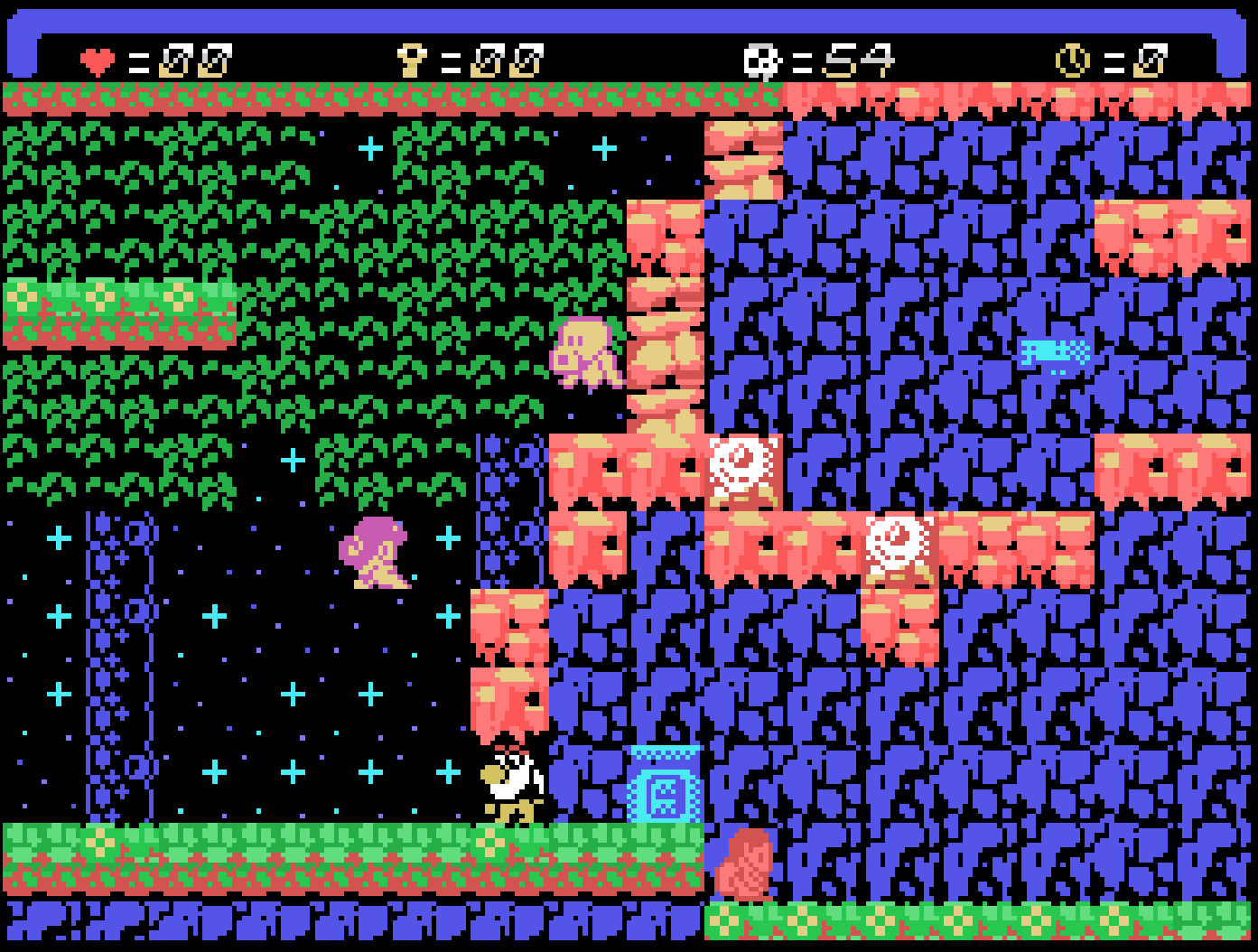
Controls
The emulator supports up to two controllers. The keyboard and gamepad mappings are listed in the tables below.
Keyboard
Keyboard support is only available for controller one.
| Name | Keys |
Comments |
|---|---|---|
| Move |     |
|
| 1/Start |  |
|
| 2 |  |
|
| Pause |  |
|
| Show Pause Screen |  |
Gamepad
Gamepad support is available for both controllers.
| Name | Gamepad |
Comments |
|---|---|---|
| Move |  or or  |
|
| 1/Start |  |
|
| 2 |  |
|
| Pause |  |
Not available for Xbox and not recommended for iOS (see alternate) Press the Menu (Start) Button. |
| Pause (Alternate) |
 and and  |
Hold down the Right Trigger and click (press down) on the Right Thumbstick. |
| Show Pause Screen |  and and  |
Not available for Xbox and not recommended for iOS (see alternate 3 or 4) Hold down the Left Trigger and press the Menu (Start) Button. |
| Show Pause Screen (Alternate) |
 and and  |
Not available for Xbox and not recommended for iOS (see alternate 3 or 4) Hold down the Left Trigger and press the View (Back) Button. |
| Show Pause Screen (Alternate 2) |
 and and  |
Not available for Xbox and not recommended for iOS (see alternate 3 or 4) Hold down the X Button and press the View (Back) Button. |
| Show Pause Screen (Alternate 3) |
 and and  |
Hold down the Left Trigger and click (press down) on the Left Thumbstick. |
| Show Pause Screen (Alternate 4) |
 and and  |
Hold down the Left Trigger and click (press down) on the Right Thumbstick. |
Feed
This section details how SG-1000 application instances can be added to feeds.
Type
The type name for the SG-1000 application is genplusgx-sg.
Note
The alias sg1000 also currently maps to this application. In the future, the sg1000 alias may be mapped
to another Sega SG-1000 application (different emulator implementation) if it is determined to be a
more appropriate default.
Properties
The table below contains the properties that are specific to the SG-1000 application. These properties are
specified in the props object of a feed item.
| Property | Type | Required | Details |
|---|---|---|---|
| pal | Boolean | No | Whether to force PAL video mode for the specified ROM. |
| rom | URL | Yes | URL to a SG-1000 ROM file or a zip file containing a ROM file. |
| zoomLevel | Numeric | No | A numeric value indicating how much the display image should be zoomed in (0-40). This property is typically used to hide the black borders that are present on some games. |
Example
The following is an example of a complete feed that consists of a single SG-1000 application instance (type value of sg1000). The rom property value is a URL that points to a Dropbox location that contains the excellent homebrew game Cheril Perils Classic by Mojon Twins.
{
"title": "SG-1000 Feed",
"longTitle": "Sega SG-1000 Example Feed",
"categories": [
{
"title": "SG-1000 Games",
"longTitle": "Sega SG-1000 Games",
"items": [
{
"title": "Cheril Perils",
"longTitle": "Cheril Perils Classic",
"type": "sg1000",
"props": {
"rom": "https://dl.dropboxusercontent.com/s/53dldjpzutby596/cheril_perils_ntsc.sg"
}
}
]
}
]
}
This example can be tested by adding a feed with the following URL within the webЯcade player:
https://tinyurl.com/sample-sg1000-feed