Arcade
Overview
The Arcade application is an emulator for various arcade hardware (both pre and post 90s). The underlying emulator is FinalBurn Neo version 1.0.0.2.
See this page for a detailed list of all games supported by this application.

Controls
The emulator supports up to four controllers.
Game-specific mappings for both keyboard and gamepads can be viewed by displaying the Pause Screen and then selecting the View Controls option (see screenshots below).
Keyboard
Keyboard support is only available for controller one.
Game-specific keyboard mappings can be viewed by displaying the Pause Screen and then selecting the View Controls option (see screenshot below).
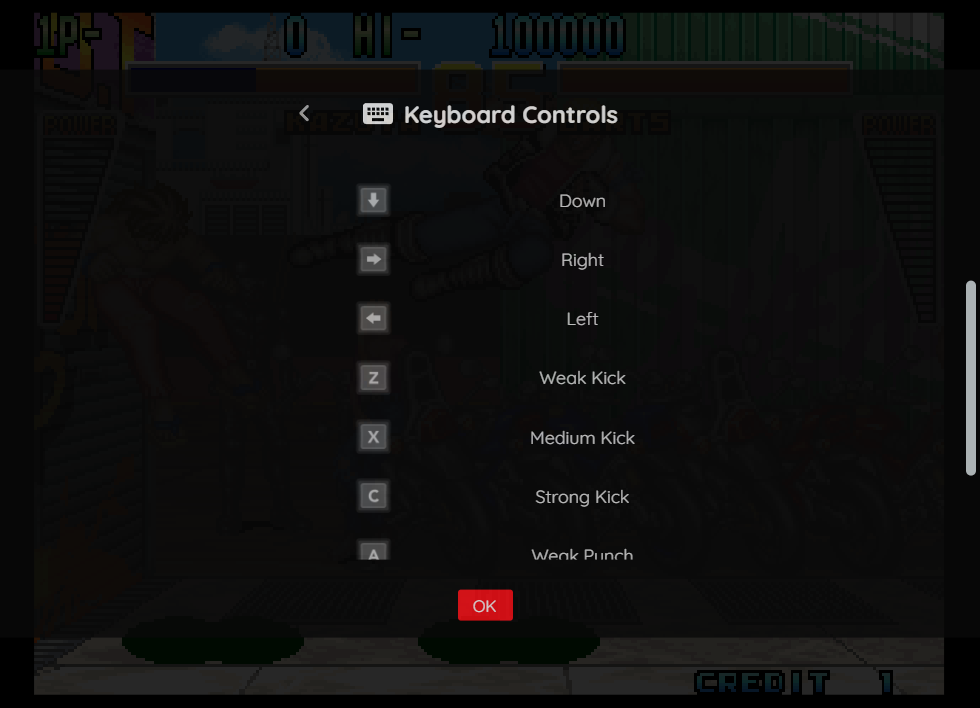
Common keyboard mappings (not game-specific) are listed in the table below.
| Name | Keys |
Comments |
|---|---|---|
| Show Pause Screen |  |
Gamepad
Gamepads are supported for up to four controllers.
Game-specific gamepad mappings can be viewed by displaying the Pause Screen and then selecting the View Controls option (see screenshot below).

Common gamepad mappings (not game-specific) are listed in the table below.
| Name | Gamepad |
Comments |
|---|---|---|
| Show Pause Screen |  and and  |
Not available for Xbox and not recommended for iOS (see alternate 3 or 4) Hold down the Left Trigger and press the Menu (Start) Button. |
| Show Pause Screen (Alternate) |
 and and  |
Not available for Xbox and not recommended for iOS (see alternate 3 or 4) Hold down the Left Trigger and press the View (Back) Button. |
| Show Pause Screen (Alternate 2) |
 and and  |
Not available for Xbox and not recommended for iOS (see alternate 3 or 4) Hold down the X Button and press the View (Back) Button. |
| Show Pause Screen (Alternate 3) |
 and and  |
Hold down the Left Trigger and click (press down) on the Left Thumbstick. |
| Show Pause Screen (Alternate 4) |
 and and  |
Hold down the Left Trigger and click (press down) on the Right Thumbstick. |
High Scores and NVRAM
Some arcade games include NVRAM and/or High Score state as a means of preserving state between sessions. The Arcade application supports persisting this state into the browser's local storage or optionally to cloud-based storage. The state will be persisted whenever the pause screen is displayed (or the game is exited). Therefore, the menu should be displayed periodically for games that support such storage to ensure state is properly persisted.
Feed
This section details how Arcade application instances can be added to feeds.
Types
The type names for the Arcade application are listed in the table below.
Unlike other applications, the Arcade application supports multiple types. Having multiple types allows for reduced binary sizes and artwork that is specific to each type. The fbneo-arcade (alias arcade) is compatible with all of the games, but will have the largest binary size. More types may be added in the future.
| Type | Alias | Game List | Description |
|---|---|---|---|
fbneo-arcade |
arcade |
Supported Games | This type supports all of the games that are compatible with the Arcade application. |
fbneo-capcom |
arcade-capcom |
Supported Games | This type supports Capcom games that are compatible with the Arcade application. |
fbneo-konami |
arcade-konami |
Supported Games | This type supports Konami games that are compatible with the Arcade application. |
Note
The aliases listed above may be mapped to another arcade-based application (different emulator implementation) in the future if it is determined to be a more appropriate default.
Item Properties
The table below contains the properties that are specific to the Arcade application. These properties are
specified in the props object of a feed item.
| Property | Type | Required | Details |
|---|---|---|---|
| rom | URL | Yes | URL to the primary arcade ROM zip file. |
| additionalRoms | Array of URLs | No | An array of URLs to additional arcade ROM zip files. This is required when the primary ROM file requires additional ROM files to execute. For example, the primary ROM might be a clone or variant that relies on the "parent" ROM file. |
| samples | URL | No | URL to a zip file containing audio samples for the arcade game. A subset of games support the optional use of audio samples for sounds that are not currently emulated. |
| volAdjust | Numeric | No | Adjusts the volume from its default level. Possible values range from -99 to 99.In the vast majority of cases this setting should never be utilized. But, for some games where the default volume level is extremely low (inaudible), this property can be used to make the sound audible. |
| playerOrder | String | No | This string is used to determine the order of the players. This is typically used for games that have characters that are mapped to a particular coin/start button. In many of these cases, the "preferred" characters are associated with players two and three. Using this string allows for mapping those players to gamepads one and two. In the string below, gamepads one and two (zero-based) are mapped to players two and three. 2:0:1:3 |
| zoomLevel | Numeric | No | A numeric value indicating how much the display image should be zoomed in (0-40). This property is typically used to hide the black borders that are present on some games. |
Example
The following is an example of a complete feed that consists of a single Arcade application instance (type value of arcade). The rom property value is a URL that points to a Dropbox location that contains the game Alien Arena by Duncan Brown.
{
"title": "Arcade",
"categories": [
{
"title": "Arcade Games",
"items": [
{
"type": "arcade",
"title": "Alien Arena",
"props": {
"rom": "https://www.dropbox.com/s/6ei5oxyb7ye0c3e/alienar.zip"
}
}
]
}
]
}
This example can be tested by adding a feed with the following URL within the webЯcade player:
https://tinyurl.com/sample-feed-arcade